- Top of the Funnel
- Posts
- 3 AI prompts. 10 minutes. 20+ posts.
3 AI prompts. 10 minutes. 20+ posts.
The super simple workflow that turns one article into a week of content 👀
Sick of folks telling you that AI can help you create better content, faster...
Without actually SHOWING you how AI can help you create better content, faster?
Caitlin Hathaway has gotcha 🍻
She moseyed on over to the Moz HQ to record a Whiteboard Friday on How to Repurpose Your Content With AI.
I’ve seen loads of hype around how handy AI is at repurposing content 👀
So, I thought I’d follow along with Caitlin’s process with a piece of my own content to see what all the fuss is about.
Want to see how I got on?
Let’s dive right in 👇🧵
Make “portfolio chaos” a thing of the past
How much time do you spend manually updating your portfolio? And how often is it still outdated?
With Authory, that's a thing of the past. Authory creates a beautiful, self-updating portfolio that automatically pulls in your new articles as you publish them, no matter where.
And that’s not all: Authory also backs up all your published articles automatically, so you never have to worry about losing your work.
Join thousands of writers who already use Authory to impress potential clients and employers.
1️⃣ Choosing the right content to repurpose
First things first:
What kind of content should we be repurposing?
Caitlin says evergreen, informational content full of in-depth, practical knowledge is your best bet.
Pieces that have driven a lot of traffic, conversions, or backlinks of good candidates. As are articles that got a great reception when you shared them.
So, I decided to grab my write up of the fab Rachel Meltzer’s tips for turning your LinkedIn profile into a lead magnet, since that got a really good response when I shared it a while back.
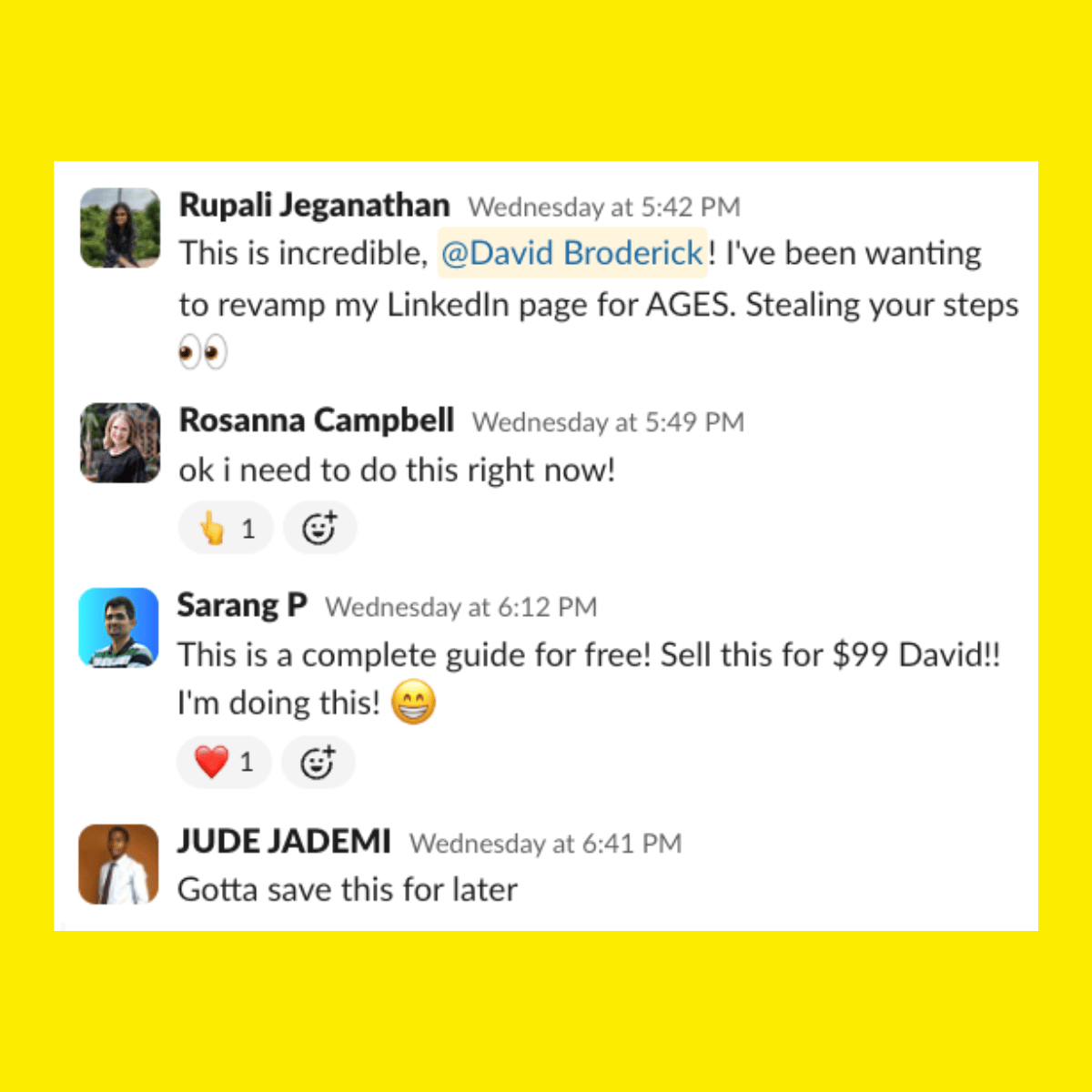
Let’s get into it!
2️⃣ Break your content down into themes using AI
Here’s where AI comes in.
Get your LLM of choice to pull out each of the topics you’ve covered in your long-form guide.
Then you can create multiple posts targeting each theme.
Here’s the prompt Caitlin uses to identify themes within her content:
Analyze this content and identify the main themes within. Explain why each could be potential standalone topics. [paste in text-based content for analysis]
When I used this prompt, ChatGPT identified eight themes from my LinkedIn profile guide – six of which I think would make for good standalone social posts.
I particularly liked this “Common Mistakes Freelancers Make on LinkedIn (and How to Fix Them)” idea 👀
3️⃣ Align the themes with your audience and their needs
LLMs are great at throwing spaghetti at the wall so you can see what sticks.
And this prompt from Caitlin will send a whole heap of aglio e olio your wall’s way.
Grab one of the themes your LLM of choice has just identified in your article, then feed it into this prompt:
Please analyze the following theme '[THEME NAME]' and provide a detailed breakdown in this exact format:
Theme: [State the theme name]
Target Audiences:
List the specific audience segments who you think would benefit the most from this theme. For each audience segment, explain why this theme is relevant to them.
Pain Points:
Using the identified audience segments, please list at least 2 of the specific challenges they each experience in this theme
How does my content currently solve those pain points? OR what can I improve to address those pain points in the content?
The LLM will regurgitate its best guess at:
Which of your ICPs are most likely to resonate with this topic
Why those folks would be interested in this topic
What pain points they’re facing around the topic
How your existing content could be improved to better address those pain points
I popped that ‘Common Mistakes Freelancers Make on LinkedIn (and How to Fix Them)’ theme ChatGPT gave me into Caitlin’s prompt and let fly.
And the target audiences it suggested gave me an idea:
My original guide is aimed at ‘Experienced Freelancers Who Haven't Prioritized LinkedIn’.
But it’s pretty easy to imagine how I could take each of the six themes ChatGPT picked out for me and repurpose them to target ‘New Freelancers’ and ‘Freelancers Transitioning from Full-Time Employment’, too.
The takeaways will be the same – the framing of them will just be different.
That’s 12 potential new social posts out of this one piece already 👀
ChatGPT spat out some pretty smart ideas about improvements I could make to my guide, too:
I mean, you can’t throw a rock at the original piece without hitting a Before/After example…
But it’s spot on with the other three, imo. Pro tips sections, a downloadable template, and a checklist would make this guide more valuable.
4️⃣ Map themes to platforms and formats
Cailtin’s next prompt takes all the good stuff you’ve got so far and uses it to gets your LLM of choice to spit out some platform-specific content ideas:
I have the following original content: [Paste your article or core points here].
The primary theme I want to focus on is: [Insert the specific theme here (e.g., ‘Essential First Month Supplies’)].
Below is the audience segment I am targeting, pain points, and what takeaways they value: [Paste key audience details here].
Please:
Recommend 2–3 platforms where this repurposed theme would resonate best with these audience segments.
For each recommended platform, suggest 3-5 relevant content repurposing ideas (using your knowledge of the platform) that directly address the identified audience needs or pain points and would create engagement.
Provide brief rationale for why each platform is suitable, referencing the audience data.
I was curious to see what posts it thinks should be targeted at ‘Experienced Freelancers Who Haven't Prioritized LinkedIn’
And again, it gave me some pretty good stuff:
I liked that ‘30-Minute Rescue Plan’ idea, so asked ChatGPT to write that post for me…
And as anyone who’s asked an LLM to write something will know, this is where things started going wrong:
Firstly, I'd rather swan dive into a wood chipper than include “Drop a ‘LINKEDIN’ in the comments” or “#linkedinforfreelancers” in a post 🙃
At least it didn’t recommend I attach a selfie 🤷
Plus, according to what I actually said in the article it’s supposed to be repurposing (🫠), this “30-Minute Rescue Plan” would actually take hours:
The moral of the story:
Caitlin’s prompts got ChatGPT spitting out some genuinely useful stuff here. I loved the ideas it came up with for improving my existing guide.
And the whole thing only took like 10 minutes. So its deffo worth doing to get the creative juices flowing and avoid a face-off with a blank page.
BUT…
You gotta pass everything your LLM of choice tells you through your brain’s good ol’ “is this complete horeshit?” filter.
Oh, and don’t get ChatGPT to write your LinkedIn posts for you 🫠
For more tips on how to use AI to repurpose your content, check out…
👉 Caitlin Hathaway’s Moz Whiteboard Friday on How to Repurpose Your Content With AI
🫵 What about you?
Used AI to repurpose a piece of content before? How did it go?
If not: are you gonna give Cailtin’s prompts a go?
Let us know how it goes over in TOFU if you do!
And in the meantime:
Need a checklist for writing LinkedIn posts so cringe that folks hire you just to stop you posting? Reply with ‘LINKEDIN’ and I’ll send it to you!
#linkedinforfreelancers
The latest from TOFU community
Find out what kind of work is TOFU getting paid for right now…
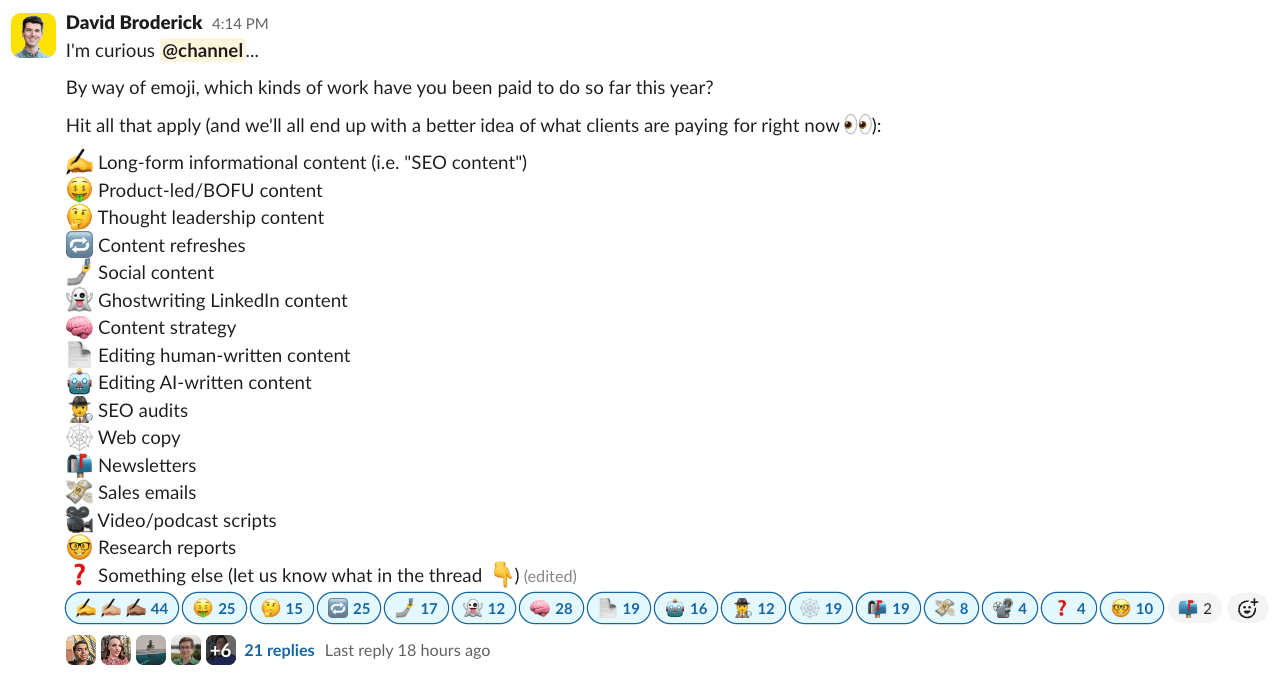
 | TOFU Community Manager |
